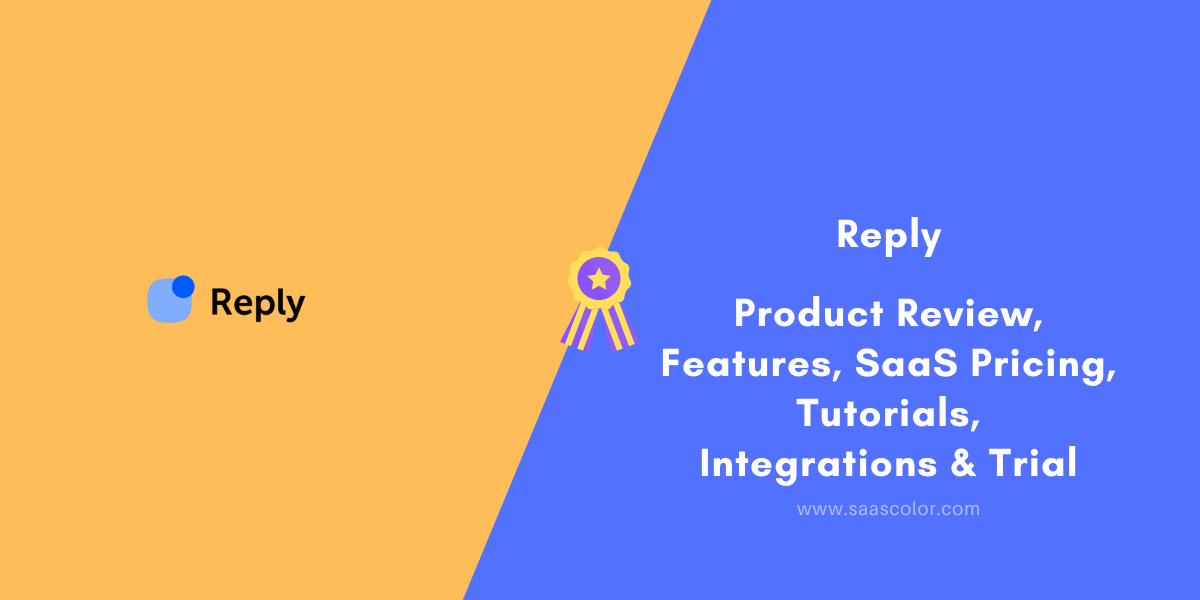Introduction
Automate your outbound sales and scale your prospecting efforts with Reply. In this short introduction, explore how Reply’s sales engagement platform helps you personalize your outreach, automate follow-ups, and generate more leads. Accelerate your sales cycle and achieve higher conversion rates.
What is Reply?
Reply is an email response software that automates and streamlines your email communication and customer outreach. With Reply, you can create personalized email sequences, schedule follow-ups, and automate your outbound email campaigns.
The platform offers intuitive features like A/B testing and analytics to optimize your email engagement and conversions. Whether you’re reaching out to prospects, nurturing leads, or managing customer support, Reply provides a comprehensive solution for automating your email workflows. Enhance your email sales automation and improve your customer communication with Reply’s efficient and user-friendly platform.
Reply is an advanced email response and sales automation platform that empowers businesses to streamline their outbound email campaigns and customer outreach. With its automated response capabilities and integration with popular CRM systems, Reply enables businesses to engage with prospects and customers more efficiently.
The platform provides a range of features, from personalized email sequences to detailed analytics, helping businesses optimize their email outreach efforts. Whether you’re a sales professional or a marketer, Reply offers the necessary tools to automate your email campaigns and increase your conversion rates.
- Email Automation and Personalization: Automate email campaigns and personalize messages based on recipient behavior, demographics, and preferences, improving engagement and conversion rates.
- Email Sequences and Drip Campaigns: Create automated email sequences and drip campaigns to nurture leads, onboard new customers, and drive customer retention.
- Contact Management and Segmentation: Manage and segment your contact lists based on various criteria, allowing targeted and personalized communication with different audience segments.
- A/B Testing and Analytics: Conduct A/B tests on email subject lines, content, and call-to-actions to optimize campaign performance, and gain insights through comprehensive email analytics.
- Integration and API: Integrate Reply with your CRM, marketing automation, and other business tools, enabling seamless data transfer and workflow synchronization.
- Create a Reply account on their website.
- Set up your email account or connect an existing email service.
- Import or build a list of contacts for your email campaigns.
- Create personalized email sequences or individual email templates.
- Customize your emails and set up follow-up sequences.
- Launch your email campaigns and track their performance.
- Monitor replies, engage with leads, and convert them into customers using Reply.
- Gmail
- Outlook
- Salesforce
- HubSpot
- Pipedrive
- Slack
- Zapier
- Twilio
- Intercom
Does Reply offer a free trial?
Reply offers a free trial period to new users. The specific duration of the trial may vary, so it is advisable to visit their website or contact their sales team for the most up-to-date information.
What is Reply?
Reply is a SaaS platform that provides sales engagement and automation tools, helping sales teams streamline their outreach efforts, track communication, and improve response rates.
Can Reply integrate with my existing CRM system?
Yes, Reply offers integrations with popular CRM systems such as Salesforce, HubSpot, and Pipedrive, allowing you to sync your contacts and communication history seamlessly.
Can I personalize and automate my email outreach with Reply?
Yes, Reply provides email automation features that allow you to personalize and schedule email sequences, follow-ups, and reminders, helping you engage with prospects more efficiently.